👕 WTSMerch now available
🎟️ WTSFest 2026 tickets on sale for London, Portland, & Philadelphia
👕 WTSMerch now available
🎟️ WTSFest 2026 tickets on sale for London, Portland, & Philadelphia

Author: Hannah Brady
Last updated: 11/10/2023

Honest question: how do you handle deadlines, emails, admin and more when your brain is literally wired to hate all those things? And how do you manage that when you work in SEO, and those things are most of your day-to-day responsibilities?
I’ll be honest – I’ve been in digital marketing for 8 years, and I’m still learning most of these things. In those 8 years, I’ve done everything from high-pressure in-house e-commerce, to email and social marketing, content writing, and full-blown SEO content strategy for massive clients.
And along the way… I’ve messed up. A lot.
After years of beating myself up for being bad with deadlines, sending emails, sending work, admin, and time tracking, I was recently diagnosed with ADHD. And for 12 months, I’ve been trialling various tips and tricks to improve my productivity, and make my day-to-day work less of a challenge. And as part of that, I’ve been working on being a lot kinder to myself - which has helped me to figure out some ways to make it easier for me to do my work.
Whether you’re a freelance SEO, in-house content writer, or tech SEO strategist, and whether you have ADHD or not, I want to share the practices that I think have helped me to progress from a content writer to a senior strategist in less than 3 years. I hope this guide will provide actionable, helpful, and realistic methods to help people in busy strategic SEO jobs to manage deadlines and be kinder to themselves.
First of all, I want to set the scene a little bit and talk about myself, ADHD, and how I’ve dealt with it. Yes, I know this is like the unbearable fluffy copy before a recipe on a mommy blog that you just want to scroll past to get to the damn recipe… but bear with me.
For me, having ADHD and working in a demanding, fast-paced, technical field like marketing or SEO is a lot. The best description I’ve ever been able to find of how it feels is a lyric from my favourite song from one of my favourite bands – Exile/Vilify, by Brooklyn sad-dad indie band The National. The lyric is this: “Now you’re thinking too fast / You’re like marbles on glass.”
That’s what it feels like being in my brain most days. For me, concentration is like holding a big, perfectly smooth glass pane and trying to balance a load of glass marbles on top of it, all of the time. One movement in the wrong way and everything is going to go in that direction, real damn fast.
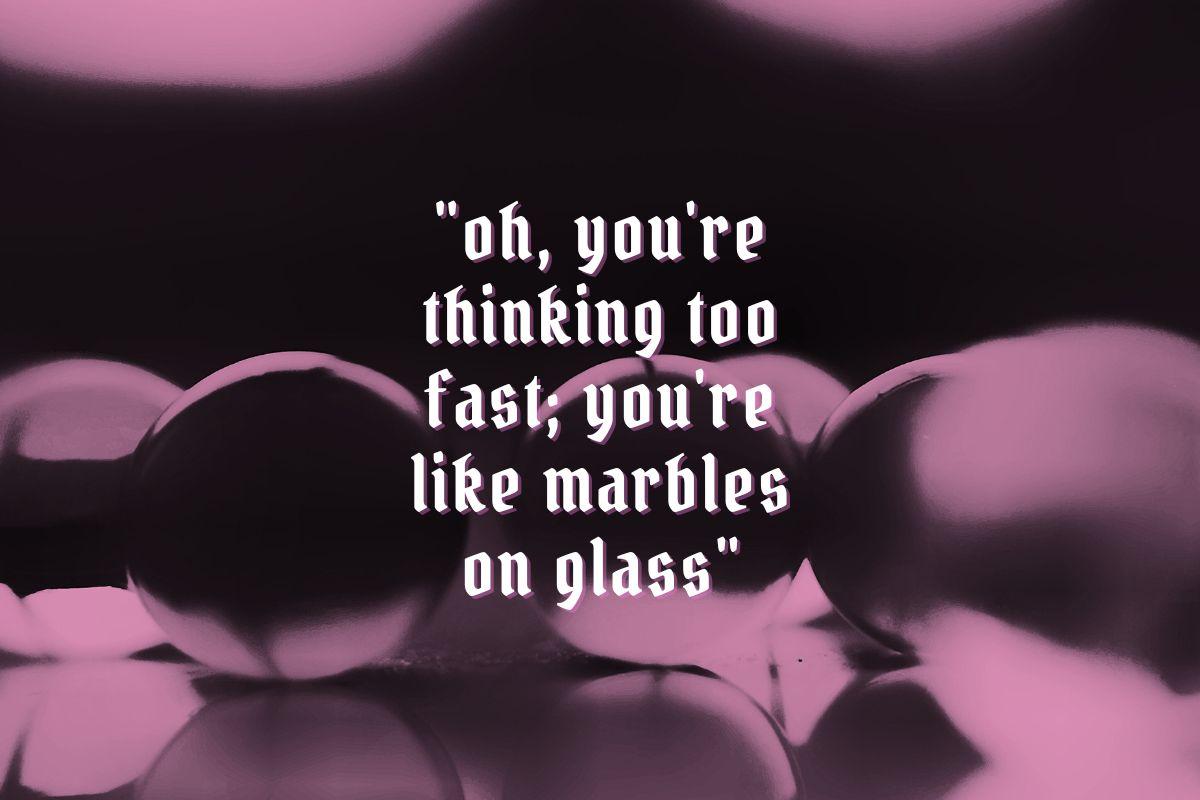
If that sounds like it would be stressful, you are correct. If that sounds like it would be difficult to manage big SEO clients, with multiple roadmaps, multiple workflows, and multiple writers – well, you’d be correct on that one too.
But what feels difficult to manage these days was once impossible for me.
Back in my in-house days, I was burned out every month, constantly struggling with overwhelm, and I couldn’t understand why I couldn’t just get everything done. I was constantly stressed and very badly depressed, and no matter what I did - no matter how many times I worked late into the night or got up at 6am - I never, ever seemed to get on top of things.
I cared so much about my work, and I was good at it, but somehow time seemed to slip through my fingers. Anything that involved long-term planning or intensive project management, like running an event or a major campaign launch, became a living nightmare. And I just didn’t know why. I was incredibly hard on myself, constantly beating myself up, and constantly on the verge of tears. I literally lost chunks of hair to stress, I lost friends, I lost countless evenings and weekends to working late - in complete honesty, I lost most of my early 20s to a constant feeling of panic.
I couldn’t work out why I was a smart, capable, competent marketer who was always running late, running behind, and running out of time. Surprise: it was late-diagnosed inattentive-type ADHD!!
So, okay, I went through literal years of stress and anxiety - but here I am. Still making mistakes sometimes, still messing up (Hello, overdue Asana tasks! Hello, unanswered emails!) but managing just fine. Thriving, even. Being kind to myself and the people I work with. Delivering brilliant results for clients, fulfilling my personal and professional goals. I know how to ask for help, and get the support I need.
All of this is incredible to me - it’s not something I ever thought I’d be able to have, and not a day goes by that I don’t marvel at how far I’ve come.
And now, I find, all I want to do is help people who are going through something similar, and tell them everything I wished I had known eight years ago. My struggles aren’t the same as your struggles, but if I can save you even a minute of them, that’s what I want for you.
And a big part of this is something that it took me a long time to accept. You are going to make mistakes, and that is okay.
Actually, let’s hear that one more time, as an H2 this time.
If you’re reading this, you might have ADHD. You might be neurodivergent. You might be neurotypical. You might be depressed or anxious or stressed, or you might just need a few tips on managing deadlines in this bonkers world of SEO.
No matter what, I want to tell you – no, more than that. I want to reach out of this screen like a less-creepy version of the girl from The Ring and take you by the shoulders, and tell you this:
You have survived every one of your worst days. You have made mistakes. You will probably make mistakes again. You will learn from them. You are doing just fine. A mistake isn’t the end of the world, even though it might feel like it.
Need some proof? In my almost-ten years of marketing, I’ve unintentionally messed up a national Easter launch campaign, sent marketing emails to 750k people with the wrong information, and missed the post run for a major mailshot. I once (memorably) sent a USB of music to 50+ retail stores featuring the very explicit Rihanna song ‘Sex With Me’ and had a fair few complaints from our brand target audience of middle-aged women.
And those mistakes were on me, so I apologised, and I learnt from them. But no one died. And I’m still a bloody good marketer and strategist who delivered dozens of brilliant campaigns that DID run perfectly because I’d learned what not to do. And eventually, I learned a bunch of things that made my SEO skills even more powerful, because I was a well-rounded marketer who could understand where the content I was recommending sat in the user journey.
Keeping up the positive vibes, I want to tell you why ADHD and SEO can go together beautifully. The wonderful Myriam Jessier, who is an actual angel and the octopus-puppet-bearing light of my life, gave a brilliant talk at BrightonSEO: SEO + ADHD = ♥. Go watch it now if you haven’t already because it’s a phenomenal talk, then come back here and we’ll chat.
Myriam said some things in that talk that made me think about my own brain differently, and made me feel more confident about my SEO ability. I have ADHD, and that affects the way my brain processes dopamine. Dopamine lets us regulate our emotions, and it’s also responsible for feelings of pleasure and reward. There’s still no consensus on how ADHD brains deal with dopamine – whether we have low levels of dopamine, or a higher concentration of dopamine transporters so that dopamine is less effective. But I know the effects, and these are some of them:
But because of my ADHD, working in SEO – and in an agency – can be really difficult. So let’s talk about that.
First up, let’s be clear: I do not handle stress well. Stress makes me feel like my brain is being lit on fire, and I can’t focus or make rational decisions when I’m under significant stress. But I can tell you what I do to manage that stress.
This industry is so high-pressure for what it is we actually do – ‘it’s PR, not E.R.’ is something I’ve heard plenty of times, and that applies to SEO too. But let’s be honest: stress is relative, and your body just feels it, doesn’t it?
Your body doesn’t care if it’s a client email that’s got you stressed. Your body just understands the fight or flight response, as if that client email is actually a tiger looking at you like you’re a juicy steak. I personally have a visceral experience of stress - fun fact, I’ve actually passed out from stress and shock before, like a Victorian lady in need of a fainting couch. So before we get to the meaty SEO stuff, here’s a little toolkit to help you to handle any stress:
I know, I know, every self-help article says this. If you deal with anxiety or panic attacks, then square breathing is my number one recommendation to stop that in its tracks. Here’s a handy GIF for how square breathing works - just repeat for as long as it takes for your heart and brain to slow down a little bit.
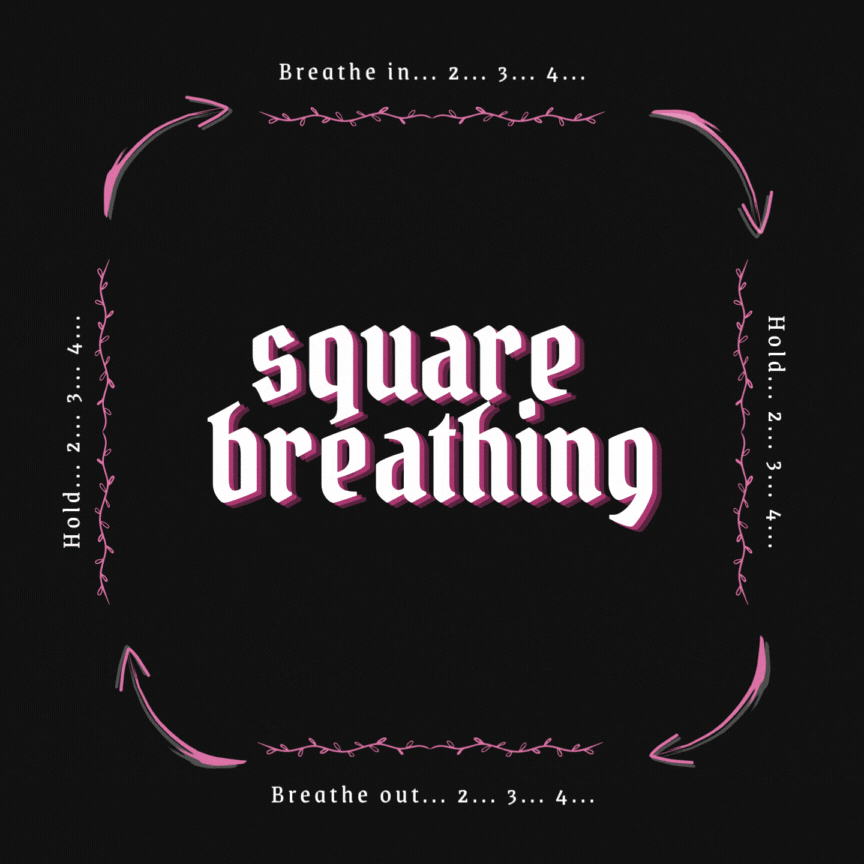
But if you’re just struggling to concentrate in the short term because you’re stressed, I’ll give you the best tip I ever got – a sixth-form student told me this when I was 11, sitting an entrance exam and very visibly panicking. It has saved me more times than I can count.
The trick is giving your mind something to concentrate on while your body does the work of calming itself down. By the time you’ve focused on the tip of your nose and the temperature and if you can feel it or not, hey, look - you’ve done plenty of deep breathing without even realising it.
When stress takes you to the panicking place, the best thing you can do for yourself is to ground yourself, so you can look at things more rationally and reasonably, and get help if you need it. It takes you out of the uncertain future, where anxiety lives and thrives, and grounds you in the present.
I can’t tell you what will work best. For me, it’s cold. Cold water, cold breeze, cold drinks with a LOT of ice. Stress makes me feel hot and panicky - cooling down grounds me, and helps me to think more clearly.
While everyone has their own version of grounding, it might work for you - if you feel stress like a tidal wave sweeping over you, try taking a break - wash your hands, and run your wrists under really cold water for 30 seconds. If you have any kind of obsessive thoughts about cleanliness, I know this might not be very helpful, which I can only apologise for – this is just my own experience and what helps me.
I know that this doesn’t help massively if you’re feeling really anxious or stressed, but it’s something to consider. You might have heard the phrase “don’t borrow trouble” before - my best friend said it to me while I was panicking about work on a Sunday. She told me “well, you can worry about that, but you’re just borrowing trouble”. At the time, I felt like she was just not understanding HOW MUCH I had to worry about and HOW IMPORTANT my worries were… but it’s really stuck with me.
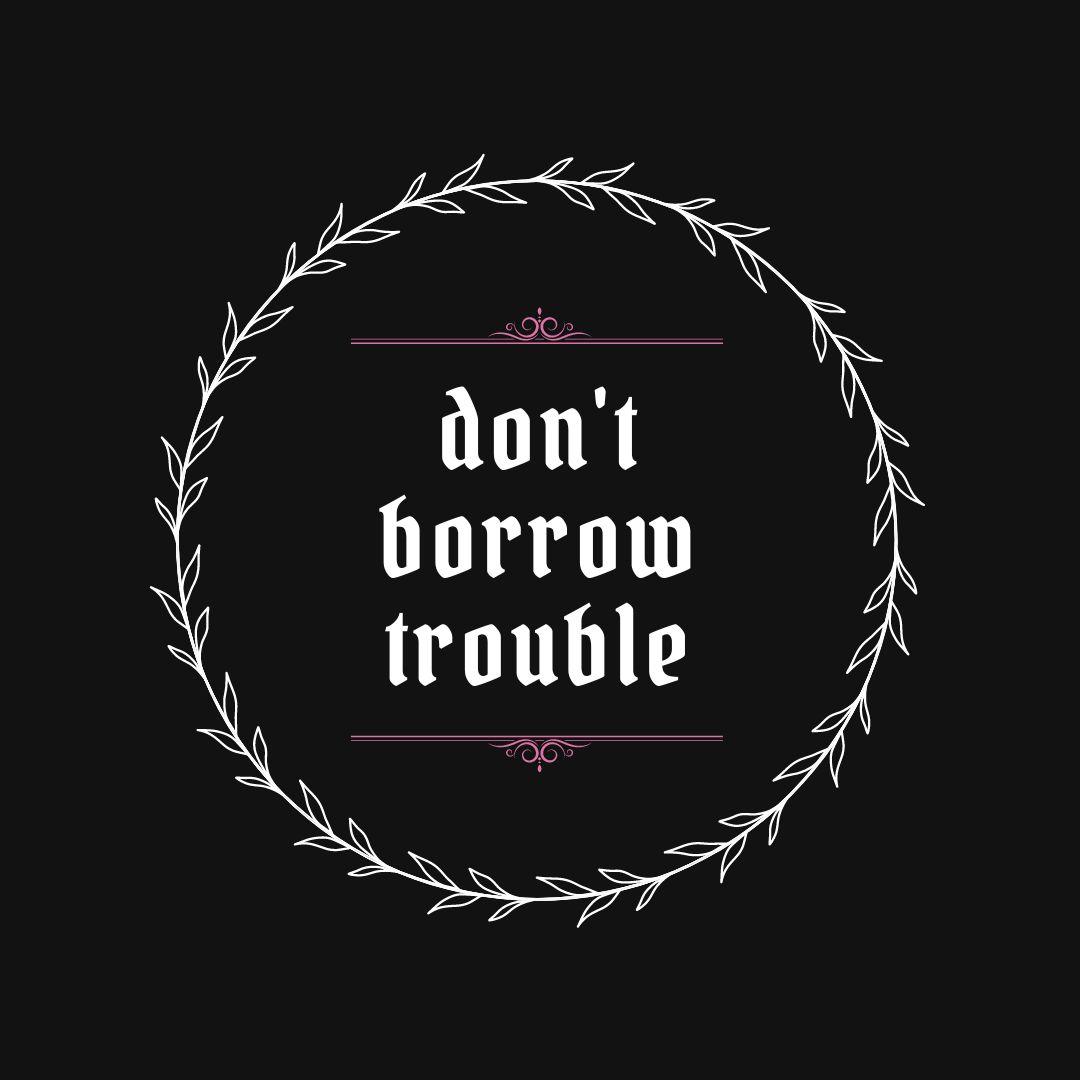
I have an anxious brain, and I know I’ll worry about things when they happen anyway. So worrying about them now genuinely doesn’t do anything helpful, other than make my body feel stressed - and therefore less able to cope.
And nine times out of ten, the thing I’m worrying about isn’t even as bad as I thought it would be! It takes a lot of practice to do this - I recommend keeping a physical reminder somewhere (I have a little note on my PC screen). Don’t borrow the trouble from future you – leave it in the uncertain future, and deal with it if it arrives. And if it’s a deadline you’re worrying about, then hey - keep reading.
When you find out, let me know.
Okay, only joking. But genuinely, deadlines are a real struggle for me – my brain kicks in before a deadline is due, which is really unhelpful in a busy job where forward planning is essential. I can’t lie and say I never, ever miss a deadline - but here are the best ways I’ve found of managing them:
And I mean really accountable. Tell the scariest account manager or client director in the business that you need to have a task done by Friday. Get your best friend to FaceTime you at the end of the day and insist they demand to see the work done, down to word count or specific completed actions. Ask your manager for support and give them a deadline to check in with you. The deadlines will feel a bit scary, but making someone hold you accountable will help you to meet them.
Don’t fight your brain – work with it. If you know you fall prey to the 2pm slump, schedule your tough jobs for the morning when you have the motivation and brainpower for them. If your brain works best at night and you can be flexible in your working hours, then work in the evening.
If you’re anything like me, you might ignore these – but having internal deadlines, with reminders on set days or at set times means you’re aware of time passing, instead of looking up on Wednesday afternoon and realising you’ve not done anything on that job you meant to start on Monday morning. The goal is not to make you feel stressed but to remind you that the work you have is manageable and attainable.
As an example, if you’ve got an audit due on Friday, break it down into 20/50/100 URLs at a time, whatever chunk works best for you. Work out how long it will take you to do that many, and set yourself a reminder that many hours into each day.
When you work in SEO, you’ll probably have a ton of different tasks running all at once, and that can be very overwhelming. You really do need to find your own idiosyncratic way of managing your projects, because if it doesn’t work for you, you won’t use it. But these are my personal top tips for keeping on top of things when you feel snowed under.
The parking lot method
I’ve found this really helpful for my ADHD brain. Your ‘parking lot’ is where you capture everything that floats through your head. It can be a document on your desktop, a notebook, a corkboard - it doesn’t matter how you do it, only that it’s easily and instantly accessible. I’d advise not using your phone for this, because picking it up means there’s a risk of seeing notifications and getting sidetracked.
Instead of your phone, I’d recommend something like:
Personally, I use an actual pen and paper next to my laptop. Then as soon as I think about something I need to do or want to do, it goes straight on there. This isn’t a place for prioritising, and it’s not a strict ‘to do’ list – it’s just where everything goes until I have time for it later.
Once you’ve got that parking lot, you might want to pop it somewhere a bit more permanent. It’s usually a data term, but a single source of truth – one, single, central place where all of the information about a project lives – is so important. Sometimes that might be out of your control if your workflow mostly involves emailing people back and forth, but try and feed everything back into one place, and encourage people to speak to you about the project in that place where possible if you’re using a project management system.
Practical example:
I don’t know about you, but if I’m working on a content audit and I have, say:
It’s likely that I’m going to lose track of all that information. I personally use the notes on an Asana task to keep everything in one place, but find the system that works for you. That can be as complex as a Trello board or as simple as a Google Sheet or OneNote document where you’re tracking everything.
Feeling panicky about how many emails you’ve got? I used to spend hours carefully sorting things into folders, leaving important things in my inbox, then getting overwhelmed because there were so many emails in there. And in the end, did I ever use the folders to find information? No – I just searched for what I needed.
The alternative: embrace archiving! No more stress about deleting an email that you might need in the future; it’ll be kept safe in the archive where you can search for any of the information in the message.
I’m firmly of the opinion that if you can find a way to save time on something you do at least 5 times a week, it’s always worth putting the time into making it more efficient. These are just my personal recommendations that help me speed things up!
Formatting helps you keep things consistent and uniform, and it makes things look much prettier. But let’s be honest, when it comes to putting together any document that’s going to be seen by lots of people, the formatting is half of the battle. Especially if, like me, you work for an agency with a set ‘house style’ for formatting.
Format Painter is a tool that I’ve introduced a lot of people to, and it makes things a LOT speedier. A version of it exists in most pieces of software, including Office and Google Workspace. It can be used for text formatting, shape formatting, and even table and text formatting in Excel. It works like this:
And that’s it! It’s not a massive game changer but it will help speed things up, and every little helps.
If you’re an experienced SEO, chances are you don’t really need me to explain this one to you, but conditional formatting is a super powerful tool that people overlook in both Google Sheets and Excel. My personal favourite uses for conditional formatting are:
There are a ton of really powerful things that conditional formatting can do – have a play around with it next time you’re working on a spreadsheet.
If you use Office, the number one thing I can recommend for speeding things up is customising your ribbon with all of the things you use most often, so they’re always within arm’s reach. Cursor reach? Mouse reach? Look, just have your essential tools close by, it makes things much faster.
This is what my Excel ribbon looks like – easy filtering and table formatting, and fast ways to add and remove cells. My Word ribbon has instant access to tools I use every day like word count, document styles, and tracked changes.
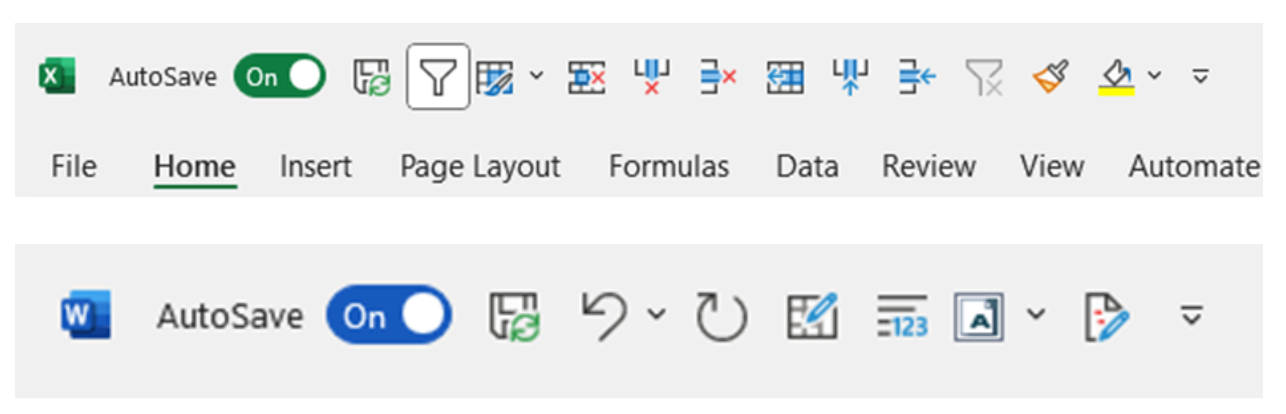
The levelled-up version of this is learning to use the ALT menu – hit the ALT key (on Windows keyboards) and you’ll see everything suddenly has numbers and letters. This lets you edit quickly without having to move away from the keyboard.
Chances are you won’t use ALL of the shortcuts, but having your most important shortcuts makes things so much speedier. For example, if I’m auditing, I don’t need to reach for my mouse or trackpad, and I don’t need to remember complicated shortcuts – I just hit ALT + 8 to insert a new row, or ALT + 3 to filter the data I’m working on.
The number-one timesaver in my life for competitor and SERP analysis is the Ahrefs toolbar extension. If you have a paid subscription, it’s obviously more powerful, but this is absolutely invaluable for me. It adds:
The reason I love it so much is that a lot of the information I need is right there and accessible from the SERP – I don’t have to open a new window and then forget what I was doing. I know other programs have toolbars and extensions, so find the one that works best for you, but if you’re not using any of them then the Ahrefs one is a good place to start.
I work on several niche sites where a lot of the keywords we’re targeting are very closely related, but with different SERPs and intents, so keyword mapping is essential to make sure I’m not ever making any recommendations that would cannibalise another page onsite. If this sounds familiar, you might not need this tip, but it’s been a huge time saver for me since I started doing it.
Keyword mapping as you go just means that every time you recommend a new page, a new keyword, or a new content topic, you log it in the same place. I use an Excel sheet or a Google Sheet depending on the client. I track the suggestions and keywords for all of the following, from day 1 of the account:
I’ve had to go back and reassemble this from my different roadmaps and emails a year into client relationships and it’s been a real pain, so no matter what you’re working on, keep your recommendations and keywords all in the same place.
From the bottom of my heart and my scattered, dopamine-deficient brain, I truly hope some of this has been useful to you. And if you only take away one single tip from this, let it be this: you’re doing great. Even if you make mistakes. Especially if you make mistakes – just learn from them, and remain kind to yourself. And know that somewhere out there, there’s a chaotic content strategist who’s always got your back.
If you want to talk about anything in this article, or chat about SEO or ADHD (or horror films and Halloween) then you can find me on Twitter and LinkedIn.

Hannah Brady - Senior Content Strategist, connective3
Hannah is a Senior Content Strategist with 8 years of multichannel marketing and SEO experience. She is endlessly enthusiastic about the power of content, keyword research, semicolons, Excel tips and tricks, and matching her earrings to her outfits.