🎤 Next up: WTSFest Berlin
⌛ Limited early pricing tickets live for Philadelphia, & Melbourne
🎥 London 2025 on-demand recordings & 2026 tickets
🎤 Next up: WTSFest Berlin
⌛ Limited early pricing tickets live for Philadelphia, & Melbourne
🎥 London 2025 on-demand recordings & 2026 tickets

Author: Nourhan Gamal
Last updated: 31/03/2025

My aim with this article is to help you create and implement an effective App Store Optimization (ASO) strategy. When I first started learning about ASO, resources were limited, making the process much more challenging compared to the wealth of information available today.
Based on my personal experience, I’ve created this roadmap to help you navigate ASO effectively.
Let’s begin by defining ASO and why it’s essential for your app’s success.
ASO is the process of improving an app's organic visibility and ranking in app stores (like the Apple App Store and the Google Play Store), in order to increase downloads.
Apple has repeatedly claimed that over 65% of app downloads occur directly after an app store search. In much the same way as high organic search rankings typically correlate to high levels of traffic, high app rankings typically correlate to higher numbers of downloads. As such, investing in ASO allows you to reach a larger user base and grow your app.
However, with millions of apps available, standing out requires a strategic approach.
Benefits of ASO include:
Where do you start? Within this roadmap I’ll be covering:
In this phase, you'll assess both your app and your competitors’ apps in order to pinpoint strengths and weaknesses. This will help you gain a clear understanding of how your app compares to others on the market.
Why is this step crucial?Optimizing metadata such as your app’s title, description, and visuals can be a great starting point for improving app visibility, however, it’s not always the highest priority for every app. For some apps, prioritizing a strategy to enhance ratings and reviews, or improve user experience might deliver better results initially.
Conducting a comprehensive app audit will help you to identify the most effective optimization approach for your app.
Within your ASO Audit you should:
In this step, we identify target keywords based on their search volume and relevance to your app.
While search volume is important, it shouldn't be your only criterion for selecting keywords. It’s critical to verify the relevance of a keyword by searching for it directly in the app stores. I’ve seen many people target high search volume keywords, but upon searching these keywords, they find that the search results in both the App Store and Google Play Store aren't as relevant as expected. Often, they may not show competitive or suitable apps, which can lead to wasted efforts and poor results.
Tip: Always conduct separate keyword research for Android and iOS, a common mistake is using the same keyword list for both platforms, but this can hurt your optimization strategy. A keyword that performs well on Android in terms of search volume and relevance might not yield similar results on iOS and vice versa. Thus, it's essential to tailor keyword research for each platform to maximize your visibility and downloads.
Here are some of the top ASO tools:
AppRadar is a comprehensive ASO platform that provides valuable insights into keyword research, search volume, and competitive analysis. It allows you to track keyword rankings, monitor app performance, and optimize your app’s visibility on both the Apple App Store and Google Play Store.
AppTweak is an intuitive ASO tool designed to help app developers and marketers maximize their app’s potential. It provides detailed keyword research with search volume data, competition metrics, and keyword difficulty analysis. AppTweak also offers competitor intelligence, keyword tracking, and localization features, making it easier to optimize your app across different regions and markets.
Sensor Tower is a leading ASO tool that offers powerful keyword research features. It provides in-depth search volume data, keyword trends, and competitive analysis, helping you identify the best keywords for your app. Sensor Tower also tracks keyword rankings, app performance, and market insights, giving you a comprehensive understanding of how your app performs in the app stores.
Mobile Action is another top-tier ASO platform that provides detailed keyword research and search volume data. It helps you identify relevant keywords for your app with its search volume and competition analysis. Additionally, Mobile Action offers app store analytics, keyword tracking, and competitor monitoring to help optimize your app’s performance on both iOS and Google Play.
After identifying your target keywords based on their search volume, relevance, and a thorough competitor analysis, you can move on to the next step, which is optimization.
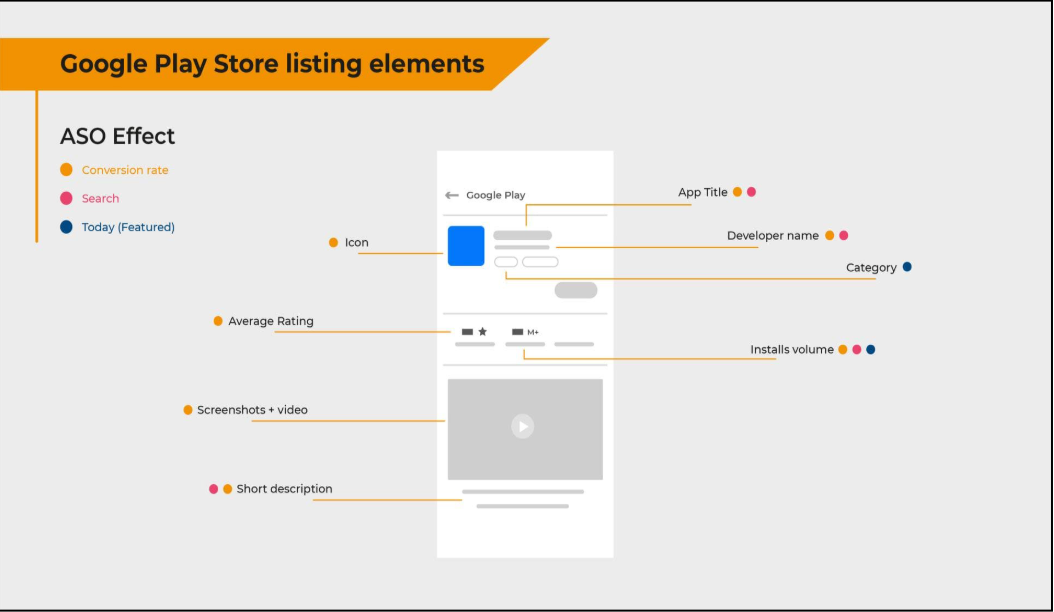
Google Play Store Listing Elements, image source: AppRadar
The app name is one of the most important elements for ASO. It should include your target keyword and your brand name. This helps with discoverability and relevance in search results. Keep in mind that the name has a 30-character limit, so make every character count.
The short description is a prime space for increasing your app's visibility; It offers a quick snapshot of your app, helping users quickly understand its purpose. This also influences conversion rates as it can persuade users to click through and explore more.
Limit: 80 characters
Tip: Be concise but descriptive and highlight key features or benefits that make your app stand out.
The full app description plays a significant role in persuading users to download your app. It allows you to explain in detail what your app does and why users should choose it. The first 255 characters are particularly important since they appear in the preview before users click “read more.”
Limit: 4000 characters
Best Practice: Make the first paragraph catchy, engaging, and to the point. Users tend to skim, so grab their attention quickly. Focus on your app's top features and benefits.
Tip: Use bullet points for easy readability and emphasize the app's value proposition. Consider creating separate descriptions for Android & IOS to highlight the specific features of each operating system.
Localization Needs:
If you're targeting users in different regions or languages, localize your descriptions to make them more relevant to that region's cultural context or language nuances.
Screenshots are a highly effective way to persuade users to download your app. They visually demonstrate your app’s functionality, and users often prefer seeing images over reading descriptions. Optimizing your screenshots is key to increasing conversion rates.
Best Practice:
Limit: 6-8 screenshots
Tip: Use clear, high-quality images that highlight the most valuable features of your app.
Remember to update your app’s icon and screenshots for key seasons like Black Friday, Cyber Monday, or national holidays. Tailor the updates based on your target countries to reflect the current season. This shows that your app is always up to date, enhancing the user experience.
A preview video provides an engaging way to showcase your app's features and user experience. It should be short and impactful, aiming to grab the user’s attention within the first few seconds.
Best Practice:
Tip: Focus on the app’s core features, and include a call-to-action encouraging users to download it.
Limit: 1 video per app listing (you can add 1 video per country if your app is localized).
The feature graphic is the first visual element users see when they visit your app page. Its main goal is to drive users to watch your promo video while communicating your app’s key message. The graphic should be eye-catching and aligned with your app’s branding and purpose.
Tip: Make sure the graphic is visually appealing, on-brand, and directly conveys your app's value proposition Include a preview image for the video and the feature graphic to help make both elements more enticing.
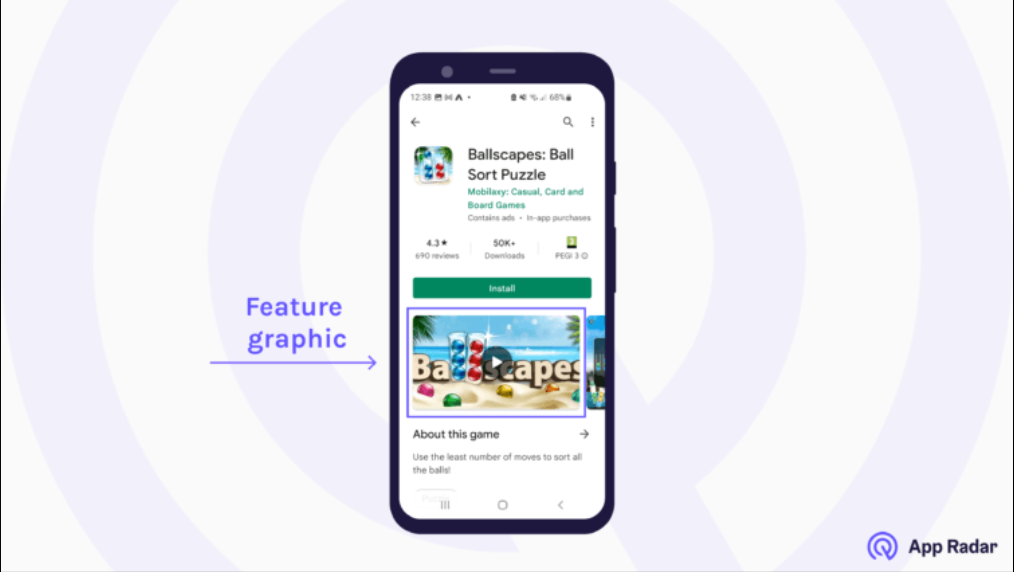
App Feature Graphic on Google Play Store. Image Source: App Radar
Carefully select both the primary and secondary categories that best fit your app. The right categorization increases the chances of your app being discovered by users who are browsing categories in the app store. Your app must be placed in the most relevant category to improve visibility and discoverability.
Tip: Don’t just choose the most popular category; make sure your app logically fits within it to attract the right users.
The size of your app plays a crucial role in user experience and app store optimization. A larger app size may cause longer download times and consume more device storage, which could deter potential users. Therefore, it's essential to keep your app size within reasonable limits while ensuring that all necessary features are included.
Tip: Regularly assess your app’s size to ensure it's optimized. If possible, reduce unnecessary assets to make the app more lightweight.
Regularly updating your app is essential for maintaining user engagement and improving rankings in the app store. Frequent updates show that your app is actively maintained, which can have a positive impact on both rankings and user satisfaction.
Tip: Take advantage of major events or seasons, like Black Friday or National Holidays, to refresh your app’s visuals and features, aligning with these occasions to make your app more relevant. Regularly refreshing your ASO elements can keep your app competitive and engaging.
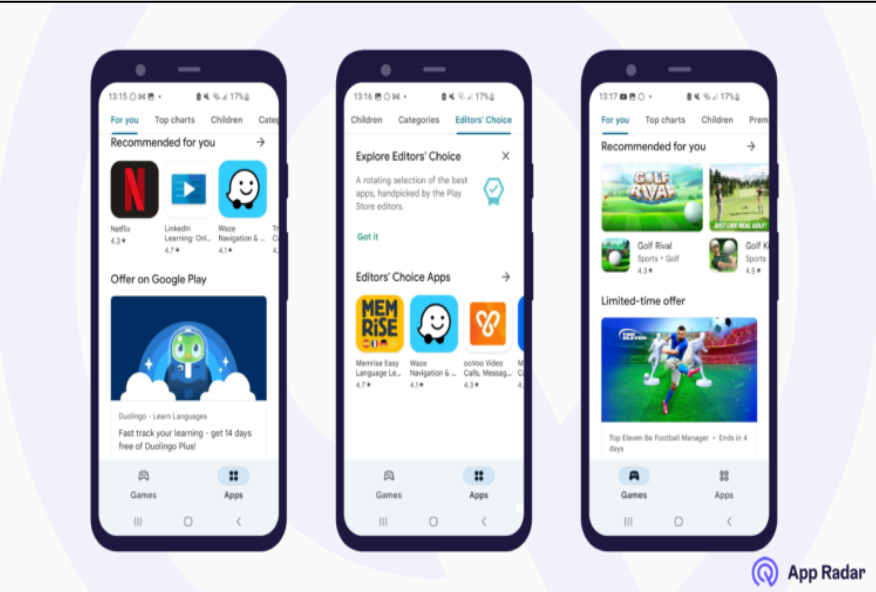
How to Get your app Featured on Google Play Store. Image Source: App Radar
Google tends to feature apps that provide excellent user experiences and align with their standards. To increase your chances of being featured, make sure your store listing is fully optimized. This includes using high-quality landscape screenshots, localizing your app for various target markets, and ensuring your app’s description is clear and engaging.
Google Play welcomes “feature consideration” submissions for apps and games. This can significantly increase the app’s visibility and downloads if accepted. Before submitting your app for consideration, make sure it meets the necessary criteria for it to be considered for a feature placement.
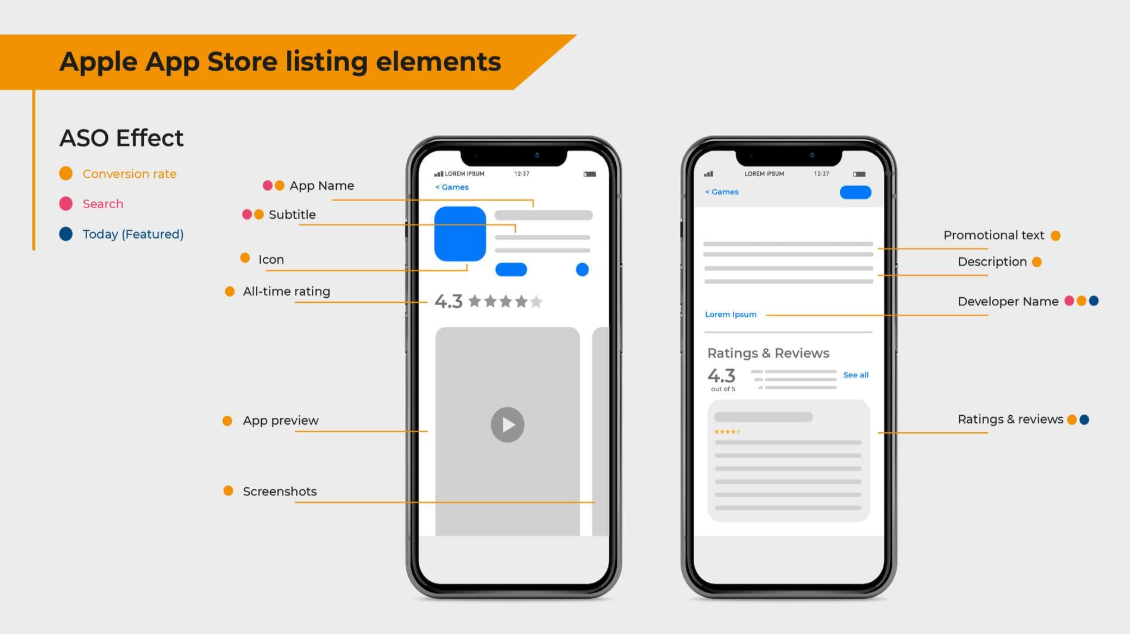
Apple App Store Listing Elements. Image Source: App Radar
The app name is a critical part of your app's discoverability on the App Store. Keep in mind that the name has a 30-character limit.
The subtitle appears beneath the app name in the search results and app store page. You can use this space to add a secondary keyword or clarify your app’s value proposition.
Character Limit: 30 characters
Tip: Do not repeat keywords from the app name. Repetition won’t increase keyword weight or visibility. Instead, choose relevant, secondary keywords or key phrases that enhance your app’s discoverability.
The promotional text is a great way to encourage users to download your app, but it’s not indexed by Apple’s search algorithm. This means that keywords used in this field won’t impact your app’s rankings directly. However, it’s still a valuable space to persuade users about your app's value or highlight any new features. Think of it as a pitch to potential users.
Use the promotional text to provide a compelling reason for users to download your app. This could include a unique selling point, special offers, or key updates that make your app stand out.
Character Limit: 170 characters
Tip: Make sure to update the promotional text whenever you submit a new version of your app. If you forget to request an update, the text will be empty, and you cannot add or change it unless you upload a new version.
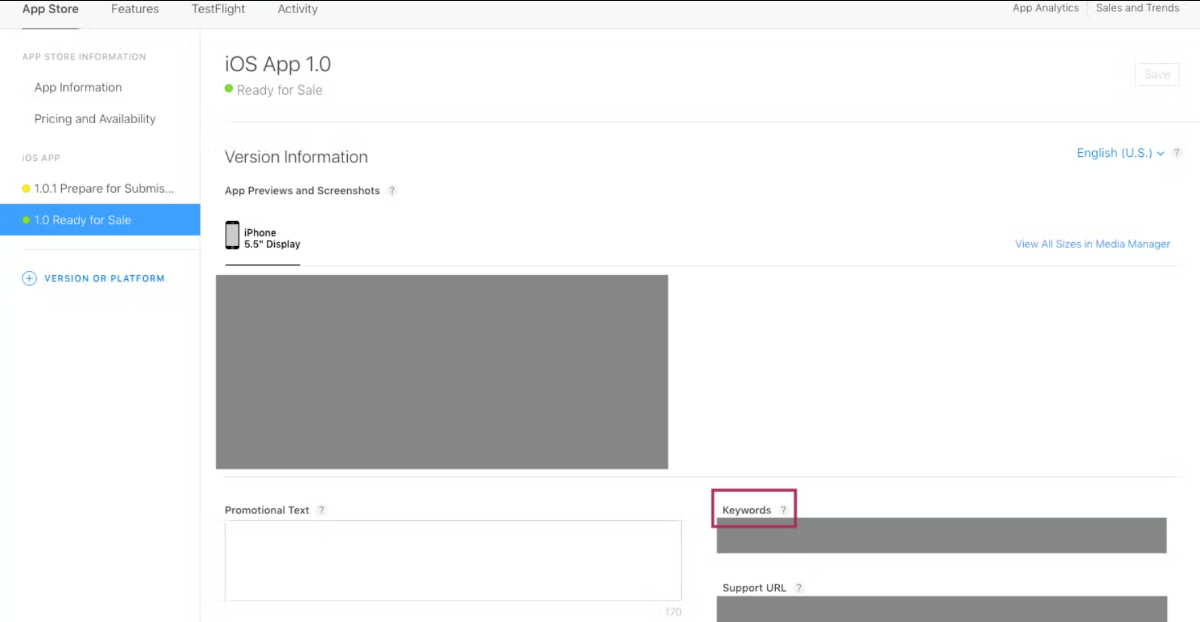
Keyword Field - App Store Connect. Image Source: App Radar
The keyword field allows you to input relevant keywords for your app, helping it rank better in search results. Apple allows you to enter up to 100 characters in this field, so it's essential to choose your keywords wisely. The keywords should be highly relevant to your app, and you should avoid repetition or including irrelevant terms.
Tip: Many people forget to update the keyword field on the Apple App Store, as it's not directly visible in the store itself. However, it's crucial to share the relevant keywords with your developers, as this field plays an important role in your app's search ranking. Keeping it updated with the right keywords can significantly impact your app’s visibility and discoverability on the App Store.
Apple does have strict requirements for app screenshots. They must be captured directly from iOS devices, as Apple does not accept screenshots that are taken from Android devices or any other source. If you submit screenshots that do not meet this criteria, the app may be rejected during the review process.
Unique and high-quality screenshots for each platform contribute to better user engagement and visibility. Since both app stores have different user bases and design guidelines, creating tailored screenshots can help your app stand out more effectively to users of each platform.
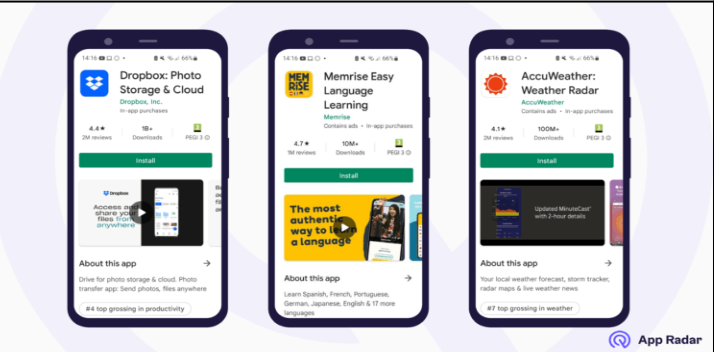
App Preview Videos. Image Source: App Radar
App previews are a great way to visually showcase your app and provide users with a sneak peek of the user experience. However, there are specific guidelines you must follow when submitting an app preview for the Apple App Store.
Preview Video Guidelines:
You can upload up to 3 videos per localization via App Store Connect, which is ideal for tailoring your previews to different regional audiences.
Tip: Apple has strict guidelines for approving preview videos, so it’s essential to upload a video that accurately reflects the iOS version of your app. This means you'll need to create separate preview videos for Android and iOS, ensuring each video showcases the specific features and interface of the respective platform.
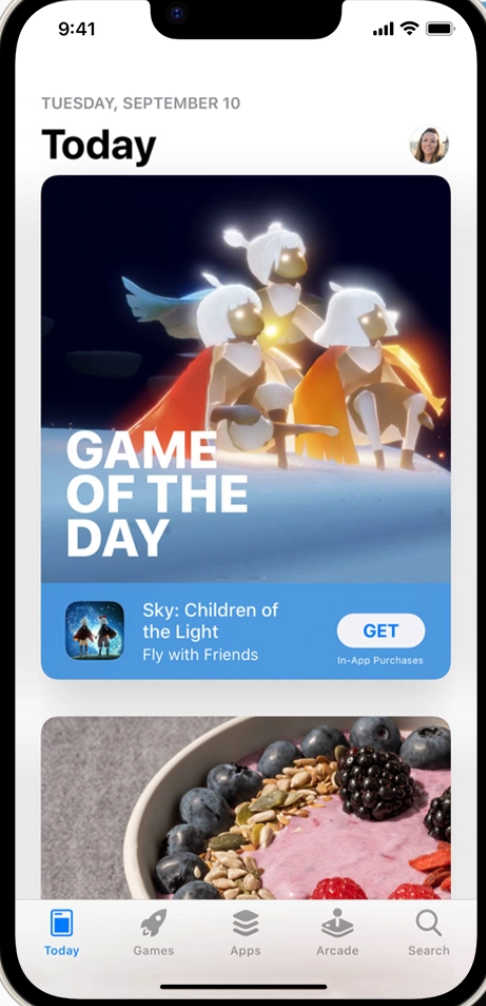
How To Get Featured on the Apple Store. Image Source: ASO World
Getting your app featured on the Apple App Store can have a profound impact on your app’s success. Here’s how it can benefit you:
But how can you make your app stand out and increase your chances of being selected? Check out Apple’s Guide to Getting Featured.
As mentioned, your ASO strategy doesn't always need to start with optimizing app metadata. You can begin by focusing on improving the app user experience.
Here's how you can guide your developers to address app issues:
ASO can significantly boost your app's visibility and performance, helping you achieve top rankings and even get featured on the app stores. The secret to long-term success lies in consistently prioritizing a seamless and engaging user experience.
This roadmap is here to kickstart your ASO journey and guide you through some of the common challenges you may encounter along the way. Remember, ASO is an ongoing process, so keep refining your strategies, monitor your app’s performance, and always be ready to adapt.
With dedication and the right approach, you'll set your app on the path to success and stand out in a competitive marketplace.
February 2025 to June 2025 Cohort
ZipSprout is a matchmaking service between brands who need local SEO and marketing and nonprofits with sponsorship opportunities.
Since 2016, they've distributed over $7,000,000 to local communities across the US.
